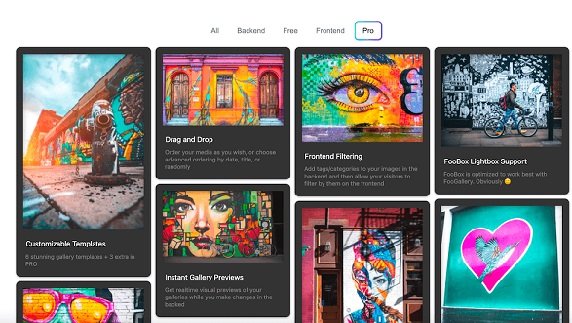Are you looking to make a visually captivating gallery on your website? Photo galleries are crucial in elevating your site’s overall design and showcasing your portfolio most appealingly.
Numerous WordPress plugins are available to help you effortlessly create image galleries on your site. We’ve meticulously tested the most widely used best WordPress gallery plugins to assess their offerings and determine if they live up to their promises. This guide highlights the best and most popular gallery plugins available for WordPress.
Choosing the Right WordPress Gallery Plugin
When looking for a WordPress gallery plugin, it’s essential to consider several factors to ensure it meets your specific needs. Before diving in, assess the types of galleries you intend to create, your layout and design preferences, and any must-have features such as lightbox displays. Here are other key features you’ll want your chosen plugin to offer:
- Ease of Use: Opt for a plugin with an intuitive and user-friendly interface. A drag-and-drop builder can be incredibly convenient, saving you time creating and managing galleries.
- Gallery Types and Layouts: Different plugins provide various gallery types and layouts. Look for a plugin that aligns with your preferences, whether a custom grid, masonry, slider, carousel, or lightbox display.
- Features and Customization: Essential features include image watermarking, sorting, and album management, along with image protection. Customization options for the gallery’s appearance and behavior are crucial for tailoring it to your needs.
- Performance and Speed: Ensure the plugin doesn’t compromise your website’s speed. Look for features like lazy loading and image optimization to provide users with the best experience.
- Mobile Responsiveness: With the prevalence of mobile devices, confirm that the plugin is mobile responsive, delivering an optimal viewing experience on smartphones and tablets.
Best Plugins in the Market Right Now!
This list is created and ranked meticulously by comparing the most popular WordPress masonry galleries. Here are some of the best plugins in 2023:
FooGallery
Ranking number one on the list, if you’re seeking an exceptional masonry gallery WordPress, look no further than FooGallery. With just a few clicks, this powerful tool empowers you to craft stunning, responsive, and retina-ready image galleries.
FooGallery’s user-friendly interface includes a drag-and-drop reordering feature, allowing you to arrange your images as you see fit. The flexibility extends further with the option to choose from various gallery templates, sparing you the need to start from scratch each time.
Key Features of FooGallery:
- Lazy Loading Photos: Trim page load times by loading only the images visible to users on their screens.
- Beautiful Gallery Templates: Select from built-in options like the slider gallery, custom grid gallery, and polaroid gallery templates for quick and appealing photo galleries in WordPress.
- Thumbnail Filter Effects: Enhance user engagement with eye-catching effects on image thumbnails, capturing attention from the first glance.
- Advanced Pagination: Explore multiple pagination options to create diverse gallery styles, including carousels, lazy-loading galleries, infinite scrolling, and more.
The good thing is that FooGallery offers a Forever FREE personal plan, providing essential features. For enhanced capabilities, premium plans start at just $33.99 per year.
Envira Gallery
Envira Gallery stands out as the leading WordPress gallery plugin, earning its spot as the second choice. This plugin empowers you to create diverse gallery types, including grid, masonry, justified, carousel, and slideshow layouts. Whether you’re showcasing standalone galleries or compiling multiple galleries into albums, Envira Gallery provides the versatility you need.
Key Features Include:
- Drag-and-Drop Builder: Enjoy the convenience of a user-friendly interface that allows you to create and organize image galleries without coding expertise.
- Responsive Lightbox Galleries: Elevate the viewing experience with responsive lightbox galleries, image captions, social media sharing options, and keyboard navigation.
- SEO and User Engagement: Enhance your content with the ability to add titles, captions, and descriptions to images, providing benefits for both SEO and user engagement.
Envira Gallery is available in free and premium versions, with the premium offering priced at $39. The free version can be easily installed from the WordPress.org plugin repository.
Photo Gallery by 10Web
The Photo Gallery by 10Web plugin empowers you to create and oversee captivating photo galleries on your WordPress website effortlessly. Even with the free version, you can access many features and customization options, facilitating the creation of professional-looking galleries tailored to your requirements.
Key Features:
- Social Media Integration: Seamlessly share your galleries with a broader audience by leveraging the plugin’s integration with popular social media platforms.
- User-Friendly Dashboard: The intuitive dashboard ensures you can effortlessly craft and manage your photo galleries without technical expertise.
- Speed and Image Optimization: Enhance your website’s performance with the speed and image optimization section, reducing image size by up to 40% without compromising quality—an essential practice for effective image SEO.
Additionally, 10Web offers a robust image optimization plugin with a basic plan starting from just $30. It is a great option to consider.
NextGEN Gallery
NextGEN Gallery stands as one of the most sought-after WordPress gallery plugins, offering an array of features right out of the box to effortlessly create professional website galleries.
Key Features:
- Organizational Versatility: Enjoy multiple options to organize your images, facilitating efficient management. The plugin allows batch uploading of images, importing metadata from your photos, and grouping galleries into albums.
- Photo Proofing: Elevate customer engagement by enabling photo proofing. Showcase images for approval before delivering the final versions, ensuring a collaborative and satisfying experience.
- Image Protection: Safeguard your creative work with built-in image protection features. Disable right-click and drag-to-download options, providing a layer of security for your galleries.
NextGEN Gallery offers a comprehensive solution for creating visually appealing and organized galleries on your WordPress website with a basic plan starting from $49 per month.
Modula
Modula, a versatile gallery plugin, is well-suited for personal websites, portfolios, photography sites, and business websites, offering a range of features to enhance your online galleries.
Key Features:
- Albums and Sliders: Enhance your gallery presentation with the flexibility of creating albums and sliders, providing a dynamic viewing experience for your audience.
- SpeedUP CDN: Enjoy blazing-fast images with the SpeedUP CDN feature, ensuring optimal loading times and a seamless user experience.
- Password Protection: Secure your galleries with password protection, allowing you to control access and maintain the privacy of your visual content.
Modula emerges as a standout choice, simplifying the gallery customization process and offering advanced features at $33 per month (the basic plan) to cater to various website needs.
Conclusion – Choosing the Right Option
Choosing the right WordPress gallery plugin is pivotal for enhancing your website’s visual appeal. Each plugin comes with unique features, catering to diverse needs and preferences. FooGallery masonry gallery WordPress plugin leads the pack with its user-friendly interface and advanced customization options. Envira Gallery follows closely, providing versatile layouts and SEO benefits.
Photo Gallery by 10Web offers a seamless social media integration and image optimization blend. NextGEN Gallery excels in organizational versatility and photo proofing, while Modula stands out for its dynamic presentation and speed optimization. Selecting the best fit depends on your specific requirements and creative vision.